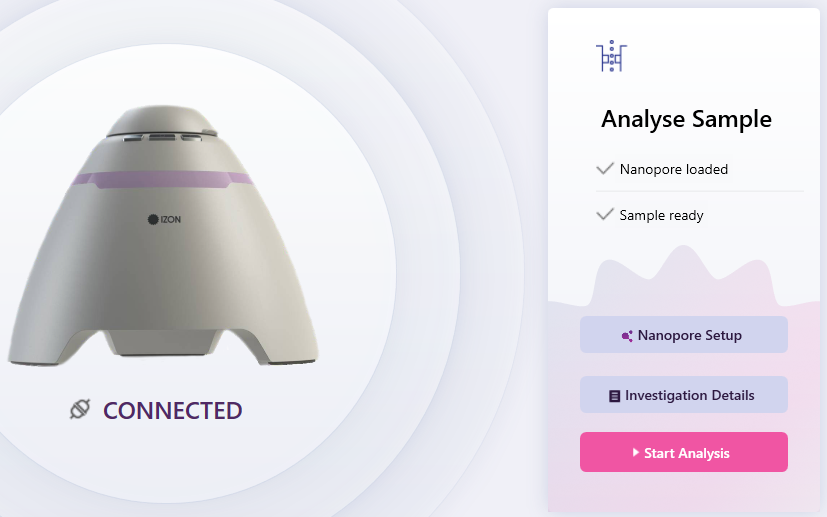Why is the 'Start Analysis' button greyed out?
If the instrument is connected and the button is greyed out, check that you have filled in the 'Investigation Details' tab. This assigns the investigation folder that the Exoid will save all data measured into, as well as indicating to the software what size nanopore you are using to assist in automatic optimisation of measurements.
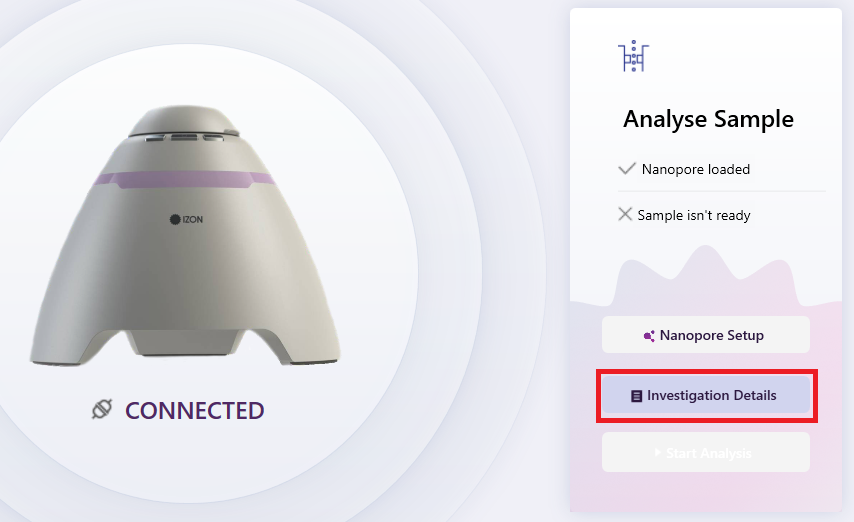
Once you have filled in the investigation details, the 'Nanopore Setup' and 'Start Analysis' options will become available (indicated by their illumination) as shown below: