Why is the pressure not changing when I set a new value?
If the system detects a drop in pressure during measurements, a dialogue box opens to notify the user that the system has a potential leak, and a red alert appears next to the pressure reading:
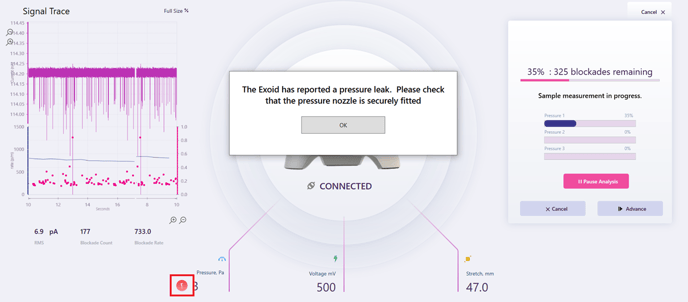
The pressure can not be changed or reset until this alert has been acknowledged. To do this, the user should check that the pressure nozzle is inserted or re-inserted correctly and fully sealed, click OK on the dialogue box, then simply click on the red circle icon next to the pressure value to dismiss the alert and re-enable the APS. The APS will then return to the pressure value being applied before the potential leak was detected.
If the pressure cannot be changed and the red circle has been acknowledged, double check that the dialogue box is closed and not hidden behind the ECS overlay.