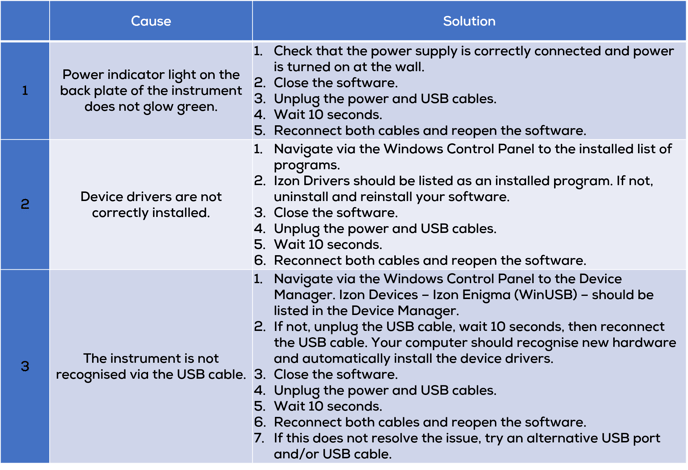Why is the Classic Capture tile greyed out?
When a qNano is connected to a computer via the power cable and the USB cable, the home screen will be displayed as below.

All tiles are active except the qMicro. When a qMicro is connected, the qMicro tile will be active and the Capture Assistant and Classic Capture tiles will be inactive.
When an instrument is not connected, the qMicro and the Classic Capture tile will be inactive as shown below.
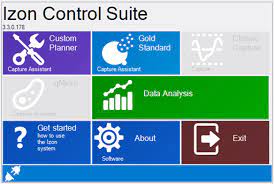
The user is able to create a Measurement Plan using an Assistant but will need to connect an instrument to proceed further.
If an instrument is connected, but the software doesn't register the instrument: