When should the low gain stage be used?
The qNano has two “gain stages”:
- The high gain stage allows current to be measured at a fine resolution over a maximum current range of approximately +/- 150 nA
- The low gain stage allows current to be measured at a coarse (10x less) resolution over a maximum current range of approximately +/- 1500 nA. The low gain stage generates more noise than the high gain stage, so operating in the high gain stage is preferred where possible.
When using large pores, the user may need to use the low gain stage to prevent the electronics saturating or alternatively, reduce the molarity of the electrolyte e.g. use 10% PBS instead of regular PBS.
To switch to the low gain stage:
- Open the Izon Control Suite Software and connect an instrument.
- Click on Classic Capture from the Home Pane.
- Click on the drop down arrow next to "Instrument Status"
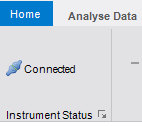
- Click on "Settings"
- Select "Use Low Gain"
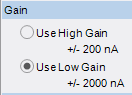
- Return to the Capture Data tab by clicking on the arrow