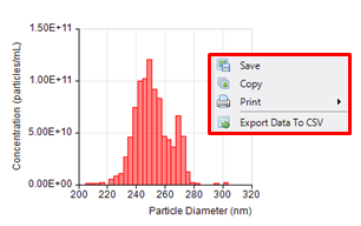What file format can I export from the Izon Control Suite Software?
All recorded data files have an .idfs extension which can be opened using the software. However, they are able to be exported into two formats which are .irbd or .csv to allow analysis using another analysis programme such as MATLAB or MS Excel. To export the raw data from a single data file:
- Right-click on the Sample ID
- Select Export Raw Data.
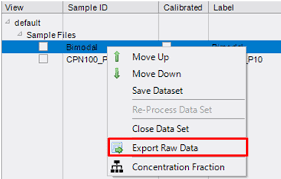
- Choose the export data file format
crop-png.png?width=449&name=Screenshot%20(152)crop-png.png)
Exporting Charts
Data from a chart may be saved as an image, copied to the clipboard, printed or exported in .csv format. Right-click on any chart to access these options.
The .csv file will contain all data required to reproduce the chart and will include data for all files being viewed. The image will be saved as viewed onscreen. Refer to this article for instructions on how to alter the image dimensions.