How do I view the summary report?
The standard report produced within the software gives a summary of results for each sample file. To view the report for each individual measurement:
- Select the particle data set you want to create a report for by highlighting the SAMPLE ID in the DATA FILES list.
- Click on the PREVIEW button located in the ribbon to preview the analysis report.
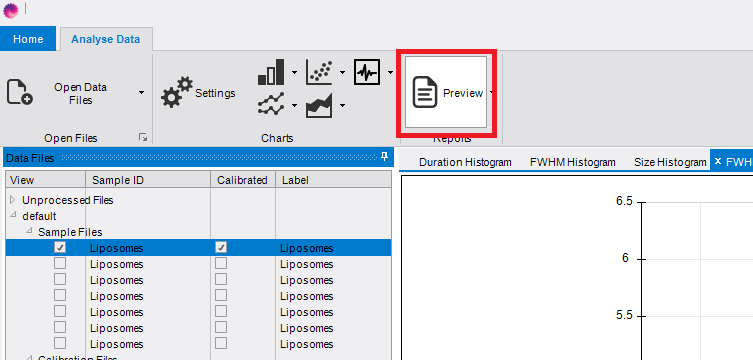
- PRINT to a local printer, or SAVE the report as a .pdf file.