How do I view multiple samples at the same time?
To view a CHART for a single file, highlight the SAMPLE ID.
To view data for more than one file:
- Tick the VIEW column next to the files of interest. The label name will appear in the legend of the chart and each data set will be plotted in a different colour.
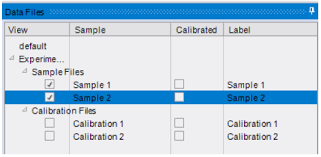
- If any data files (selected for viewing) are uncalibrated, then uncalibrated data will be shown for all viewed files.