How do I set up the nanopore and fluid cell?
For guidance on how to setup the fluid cell and nanopore on the Exoid, please watch this video:
Or for step-by-step written instructions, please follow these steps below:
- Check the contacts in the base have no fluids or debris trapped in them, blow any contaminants out with a nitrogen gun.
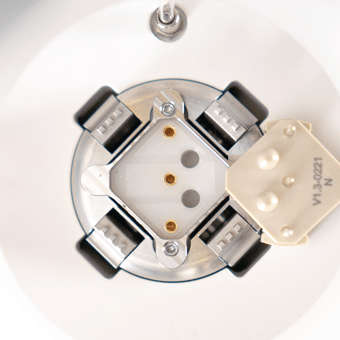
- Slot the lower fluid cell into the fluid cell mount until it clicks into place.

- Load the nanopore onto the stretcher unit with the serial number facing up, the stretch should be set to ~41 mm in the Exoid Control Suite software for this step.
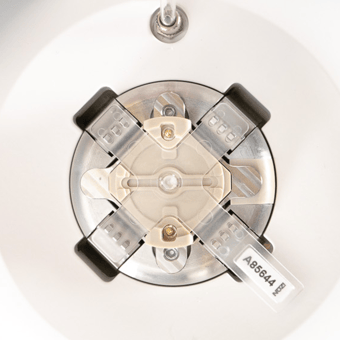
- Stretch the nanopore to 47 mm using the software, then load the lower channel with ~70 µL of liquid. Ensure there are no bubbles below the nanopore centre before proceeding.
- Insert the upper fluid cell by matching the grooves on the two fluid cells and twisting the upper fluid cell into the lower fluid cell arms. The upper fluid cell has two sets of two circles that clip into place to secure the fluid cell and create the electrical circuit, twist the upper fluid cell clockwise until only one circle in each of the two sets of circles is visible and the component is locked in place.


- Load 35 µL of liquid into the upper fluid cell using reverse pipetting.
- Slot the shielding cap into place over the fluid cell so that the feet click into place.
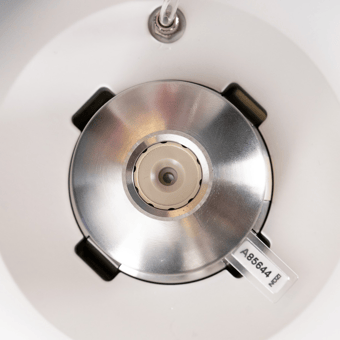
- Insert the pressure nozzle into the upper fluid cell, pushing firmly to ensure a good seal forms.
