How do I set up my qNano system?
Follow the below simple steps to connect the airline tubing of the VPM to the pressure reading module (PM2).
- Place the qNano on the VPM baseplate.
- Connect the power cable to power connection on the pressure reading module.
- Connect one end of the USB cable to the USB port on the pressure reading module and the other to the computer to be used with the instrument.
- Attach the airlines to the VPM and to the pressure reading module (as shown in the image below). The lines attach by pressing over the barb and finger tightening the nut. This step is not required if you do not have a pressure reading module.

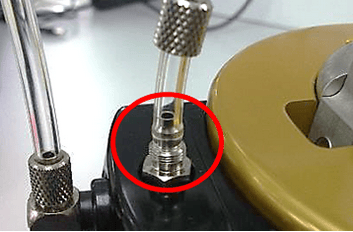
Assembled qNano with a PM2 showing airlines attached to VPM and fluid cell. The USB and power supply cables connect into the pressure reading module.
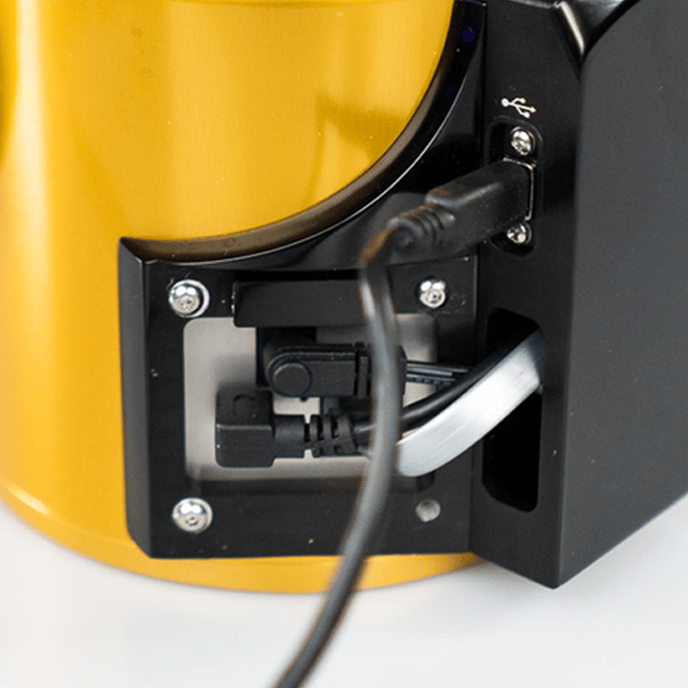
For instruments without a PM2, connect the cables to the inlets on the backplate of the qNano instrument, shown below.

To check that the instrument is correctly connected, connect the power cable to the mains and turn the power on. A blue light will be visible on the top of the pressure reading module.
If PM2 is not present, a green light will be displayed on the backplate of the instrument.