How do I perform zeta potential measurements on the qNano?
To ensure TRPS zeta potential measurements are accurate, electrophoretic velocity should be maintained as the dominant contributor to particle velocity and convective effects must be minimised. This is achieved by adjusting settings accordingly:
| Calibration particles |
|
| Stretch Optimisation |
|
| Speed optimisation |
|
Calibration Recording
There are four calibration recordings required, which calibrate the system at three applied voltages (V1, V2, V3) and two applied pressures (P0, P1).
Applied Voltage
At the highest voltage (V1), the baseline current should be ~140nA.
V2 should be ~80% of V1
V3 should be ~60% of V1.
E.g. if V1 is 1.0 V, V2 will be 0.8 V and V3 will be 0.6 V.
Applied Pressure
P0 is typically gravity i.e. P=0.
P1 should typically be 10 on the low pressure range or 1 on the high pressure range (1 mBar).
- Load calibration particle solution, and apply V1P0 settings, the solution should be concentrated enough to get a particle rate of 200-500 particles/min. Adjust the concentration of your calibration particles to achieve this. Adjust the stretch so the size of your calibration blockades is at least 0.3 nA.
- Record 250 particles at this setting and save the recording as V1P0.
- Change the settings to V1P1 and record 250 particles at this setting, save as V1P1.
- Record 250 particles at V2P0 and V3P0 settings and save.
- A successful calibration will have the highest particle rate on V1P1, followed by V1P0, V2P0 then V3P0 having the lowest rate:
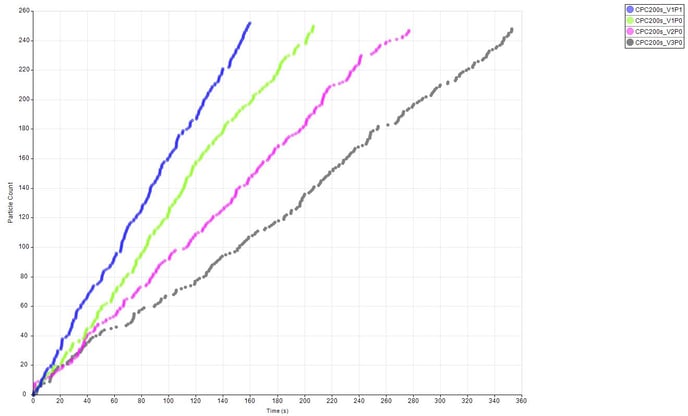
Sample Recording
Samples are typically recorded at V1P0 settings only. For neutral or positively charged particles you may need to apply P1 to increase the particle rate sufficient to record enough blockades. To record samples:
- Set the system to V1P0 settings, P1 may need to be applied if rates are too low.
- Collect 500 particles and save recording and S1, for example.
Watch how to process zeta potential data