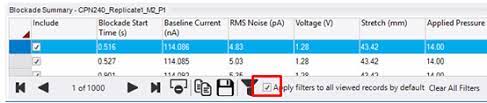How do I apply a filter to data?
Filters can be turned on and off by clicking on the FILTER icon. Note that calibration particles CANNOT be filtered.
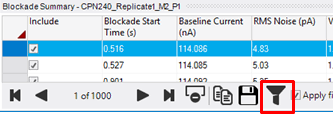
By default, filters are applied to all Sample files that have been selected to view. To only filter the highlighted Sample ID, untick the box 'Apply filters to all viewed records by default'.